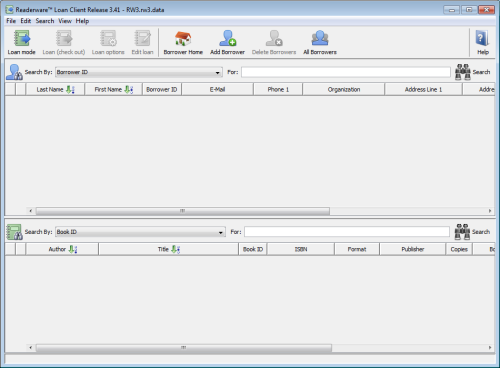
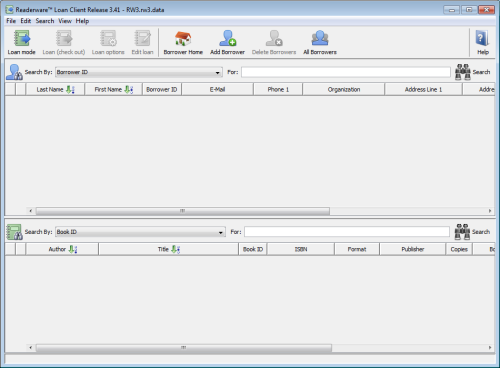
Menu - The Readerware menu provides access to all functions.
Toolbar - The toolbar provides quick access to commonly used functions. The toolbar buttons include an icon and label describing the function. If you need more information on what a button does hold the mouse over it to display a tooltip. The appearance and behavior of the toolbar can be changed in Preferences.
Borrower Section - The borrower section is used for selecting and maintaining borrowers. It consists of the borrower search bar that is used to search for a borrower and a table view where the search results are displayed. You can select a borrower from the table view and display it in the detail view where you can view and update borrower information.
Item Section - The item section is used for selecting the items you want to check in or out. It consists of the item search bar that is used to search for one or more items and a table view where the search results are displayed.