Introducing the Readerware Loan Client
Last Updated: October 05, 2019
Keywords: loans, circulation, barcode, borrower, checkout
The Readerware Loan Client adds circulation support to the Readerware database. You have always been able to check books in and out with the standard Readerware program and for many the features offered were all they needed. However some users wanted more functionality and a way to improve the workflow, to make it easier to check books in and out. The Readerware Loan Client addresses both of these issues, It both adds functionality and makes it easier and faster to check books in and out.
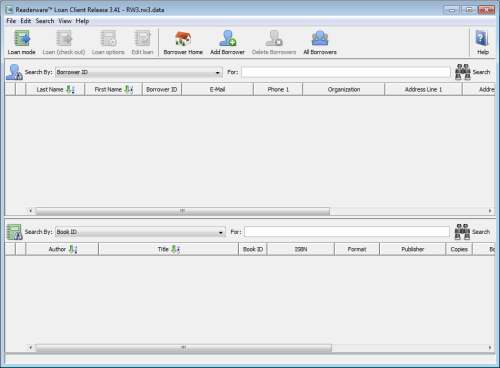
The Readerware Loan Client is part of Readerware Client/Server Edition. This means that you can run both the loan client and Readerware at the same time on the same computer or on a different computer. One person can be building your database while another handles loans.
With the Readerware Loan Client you can:
- Easy checkout, scan a borrower, scan a book, scan another book and checkout.
- Add borrowers to the Readerware database and easily maintain the borrower records.
- Easily see what books a borrower has on loan.
- Import borrowers from external sources.
- Delete multiple borrowers in a single transaction.
- Print borrower barcodes to speed up the checkout process.
- Print borrower reports including an overdue report.
- Support for receipt printers, automatically print a borrower receipt at checkout.
- Search for borrowers using virtually any field, ID, last name, phone number, organization etc.
- Support for multiple platforms, each component can run on any operating system. You could use Windows to maintain your database and run the Readerware loan client on a Mac.
- Full online help
Learn the basics and get started with the Readerware Loan Client.
You can also view the Readerware Loan Client manual.
