Invalid ISBN message when scanning a paperback barcode
Last Updated: October 06, 2019
Keywords: invalid, isbn, paperback, barcode
Most mass market paperbacks use a two part 17 digit barcode on the back cover of the book.
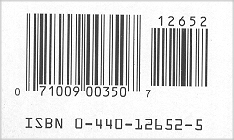
These may look like two separate barcodes but it is one single barcode and you must scan both pieces together. Readerware will then convert the scanned data into the ISBN.
When using a CueCat drag the reader through both pieces of the barcode in a single swipe.
If using another scanner and it only reads the first part of the barcode you may need to reconfigure it. Most scanners come with a manual of barcodes that you scan to change the configuration. In the UPC-A section of the manual look for an option to enable supplements.
Some paperback publishers use a non standard 12 digit barcode on the back cover of the book.

These short non standard barcodes cannot be converted into an ISBN. When using these barcodes the publisher is required to include a second barcode inside the front cover of the book. Scan that instead.
These non standard barcodes are rare but you will soon be able to recognize them and go to the barcode inside the front cover when necessary.
