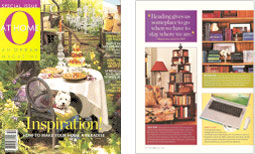Download Readerware 3.64 for Windows

Windows XP, Windows Server, Windows Vista, Windows 7, Windows 8 & Windows 10. (32 & 64 bit versions available).
McAfee & Avast Users - Important Note
If you receive a sharing violation while trying to install Readerware, please turn off McAfee Antivirus real time scanning during the install. Recently Avast users have reported the same problem. Please disable Avast during the install.
Readerware 4 Now Available
Readerware 4 is a new major upgrade to all Readerware products. Learn more about the new features in Readerware 4.
Existing Readerware 3 users will have a free 30 day evaluation of Readerware 4, download now. After your evaluation Readerware 3 users can upgrade to Readerware 4.
If you purchased Readerware 3 or upgraded to Readerware 3 on or after January 1st 2017, the upgrade is free. If you are eligible for the free upgrade send your upgrade request to upgrades@readerware.com. Please include sufficient information so that we can locate your original order and send you new registration codes.
If you purchased Readerware 3 before January 1st 2017, you can order an upgrade.
There is a knowledge base article with help on upgrading to Readerware 4.
Instructions
Downloads include all versions of Readerware for books, music and video. You can review the Readerware Release Notes before installing.
We recommend the Windows Web Installer. This small program will check your system and download and install the appropriate version of Readerware. You will need an active internet connection when running the Windows Web Installer. If you will be installing on a machine that is not connected to the internet, choose one of the standalone installers instead.
Both 32 bit and 64 bit versions are available. If you are not sure which version of Windows you have, choose the 32 bit installer.
If you are having trouble downloading Readerware, How to Download offers easy to follow step by step instructions.
To install Readerware or upgrade your current installation, just double-click on the downloaded file and follow the on screen instructions. When upgrading there is no need to uninstall first, just install over your current installation. This will upgrade the Readerware programs but will not touch your database.
Install Options - You should select the standard installation option. If you notice screen painting issues in Readerware, rerun the install and choose the option to disable graphics acceleration. Painting issues are normally caused by problems in your video driver.
Readerware 3 Windows Downloads
This is the recommended Windows installer. Run this program and it will download and install the appropriate version of Readerware for your system. (2MB)
To install double click on the downloaded file, rware.exe, and follow the on screen instructions.
Problems with the above link? Try our Secondary Download Site
This is the 32 bit installer for Windows XP, Vista, Windows 7, Windows 8 and Windows 10 systems. If you are not sure whether you have a 32 or 64 bit system, use this download. (49MB)
To install double click on the downloaded file, rware3x86.exe, and follow the on screen instructions.
Problems with the above link? Try our Secondary Download Site
This is the 64 bit installer for Windows 7, Windows 8 and Windows 10 systems. It will run on 64 bit systems only. (54MB)
To install double click on the downloaded file, rware3x64.exe, and follow the on screen instructions.
Problems with the above link? Try our Secondary Download Site