Readerware Newsletter - May 2014

Welcome to the Readerware® Newsletter
Readerware 3.38 Released
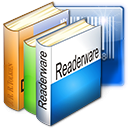 Readerware 3.38 includes updates for both the desktop and mobile versions of Readerware.
Readerware 3.38 includes updates for both the desktop and mobile versions of Readerware.
Added a new server mobile sync feature, if you use Readerware Client/Server Edition and have mobile devices, you can now sync your database from the Readerware server, there is no need to start the Readerware desktop application.
We focused on the Readerware Mobile UI, there were a lot changes to better support the new iOS 7 look and feel while maintaining full support for iOS 5 and 6. Same for Android, Readerware will look right at home on whatever version of Android you are running.
We did a lot of work on the new Dymo LabelWriter printer support There were issues on the Mac which are now resolved. We format the labels better, barcodes and text are now centered. Barcode printing in general was also improved, we fixed a problem where the barcode could sometimes overlay the text and we added support for A4 label sheets used in many countries.
We added new searches and new options to Readerware that many of you requested.
Fixed several issues with Readerware Client/Server Edition on the Mac. In OS X Mavericks the Readerware server could block a shutdown. The server will now close cleanly when it receives a shutdown message. A problem saving the server configuration was also fixed.
We have improved our support for international web sites, there were several languages that we could not support in auto-catalog because of the way we handled pages. We should now be able to handle virtually any site. Our first new addition is oxon.ru in Russia.
A similar change in the Readerware report writer means that we can now create html files and reports in many more languages like Polish for example.
The full list of changes included in Readerware 3.38 are available in the release notes. You can also access the release notes from Readerware itself, select the Help->Release notes menu item.
Readerware Mobile Server Sync
 Readerware Mobile Edition does not require client/server support. To date the easiest way to sync your database to your mobile device was to sync it with the desktop edition of Readerware, start Readerware and sync.
Readerware Mobile Edition does not require client/server support. To date the easiest way to sync your database to your mobile device was to sync it with the desktop edition of Readerware, start Readerware and sync.
However if you have Readerware Client/Server Edition wouldn't it be easier to sync your mobile device with the Readerware Server. The answer is definitely yes. The Readerware server is always running so you don't have to be near your computer to sync, you can sync from anywhere in your home or office. If you have remote access to your Readerware server, you can sync from anywhere.
The basic process is the same, bring up the Connect dialog as normal in Readerware Mobile. Enter the IP address of your server machine and use port number 9002 for all products.
Before you can sync your mobile device to your Readerware Server you do need to turn on mobile synchronization. Start the RWServer Config utility. The first thing you will notice is that we completely redesigned the program to better handle the new options using a tab based UI. The first tab is the Ports tab. This is where you tell the server what ports to use. Normally you would use the default ports, the only time you would need to change them is if there was a port conflict with another application. There is a tab for each of the three servers where you define the database and access mode etc. There are also three tabs for mobile synchronization. Click on one of the Mobile tabs. You can turn on synchronization and define what data should be sent to the mobile device, basically the same options as in the desktop version. Note that you can set up mobile synchronization for each of the three products individually.
Once you have everything set up, save the configuration and restart the server. Now you can sync from your mobile device to the Readerware server.
What is Readerware Client/Server Edition? It includes all the functionality found in Readerware Standard and Mobile editions. It adds the ability to access your central database from multiple machines on your network at the same time, and now from your mobile devices too. Upgrades to Readerware Client/Server Edition are available on our upgrade ordering page.
Using Readerware with Dropbox
 Some users have been using Readerware with Dropbox and unfortunately there have been problems.
Some users have been using Readerware with Dropbox and unfortunately there have been problems.
What is Dropbox? Dropbox is a file synchronization service, files you store in Dropbox can be synchronized across all your devices. Dropbox is not a backup service. There are many cloud based backup services that will backup your files to the cloud. There is no problem using a cloud based backup service with Readerware.
You should not store a Readerware database in a Dropbox folder, Dropbox can corrupt your Readerware database and cause you to lose data. This is a common issue with database applications like Readerware. Dropbox is a file synchronization and sharing service, you store files in your Dropbox folder and they are automatically copied between devices and synchronized. The problem is that Dropbox does not understand complex data structures like a database and can end up corrupting the database when it tries to sync a database file.
If you are looking for a way to backup your Readerware databases automatically there are many online backup services. These are safe to use as all they are doing is copying your database files. A good choice is CrashPlan, we use it here at Readerware. A synchronization service like Dropbox is not safe to use as it tries to update your files.
Readerware Mobile Update
 The last release of Readerware Mobile was the first to support the iOS 7 look and feel. There were some issues with our initial implementation. The new "buttonless" buttons caused some problems, they were a little small in some cases or too close together to be easily selected. Because of the color changes some of the buttons "disappeared". These issues should now be resolved
The last release of Readerware Mobile was the first to support the iOS 7 look and feel. There were some issues with our initial implementation. The new "buttonless" buttons caused some problems, they were a little small in some cases or too close together to be easily selected. Because of the color changes some of the buttons "disappeared". These issues should now be resolved
Not all iOS devices can be upgraded to iOS 7, some are stuck at iOS 5 or iOS 6. Readerware still has full support for these devices. We have noticed on our iOS 6 devices that as some apps get updated, they are using the iOS 7 look and feel on all devices. We found this a little jarring because the new UI is so different from earlier versions, to have some apps look like iOS 6 apps and some like iOS 7 apps can be very confusing.
That is not the way Readerware works. There is just the one version of the apps available but if you run them on a iOS 6 device, they will look like an iOS 6 app. If you run them on an iOS 7 device, they will look like an iOS 7 app.
The same is true for Android devices. If you are running on an older release like Gingerbread where the screen background is black, the text is white and the menus are at the bottom of the screen, Readerware will display white on black with the menus on the bottom. If you run the app on a newer version like KitKat where the screen background is white, the text is black and the menus are at the top of the screen, Readerware will display black on white with menus at the top.
We also had some feedback on the capture support that is mostly used to scan barcodes using the camera in your mobile device, and later uploading the scans directly in to Readerware auto-catalog. But you can also type in an ISBN or UPC if the item does not have a barcode or for some reason it will not scan. We used to process manual input whenever you dismissed the keyboard, by touching the background for example. This lead to some partial ISBNs or UPCs getting stored in the list. We added a new Enter button to the screen and now only process the input when you touch the Done button in the keyboard or the Enter button.
One more article on Readerware Mobile Sync
 The basic process of syncing your Readerware Mobile database over your home network is very simple. On your mobile device select the Connect function. Enter the IP address of your desktop computer or Readerware server and the port number. Normally you can use the default port number. Don't know the IP address, Readerware can tell you. Run the Readerware desktop application and select the Preferences menu item, then Mobile. Your IP address is displayed. Syncing with the server? Launch RWServer Config and click on one of the Mobile tabs. Readerware Mobile even remembers the IP address and port number, next time you can just connect.
The basic process of syncing your Readerware Mobile database over your home network is very simple. On your mobile device select the Connect function. Enter the IP address of your desktop computer or Readerware server and the port number. Normally you can use the default port number. Don't know the IP address, Readerware can tell you. Run the Readerware desktop application and select the Preferences menu item, then Mobile. Your IP address is displayed. Syncing with the server? Launch RWServer Config and click on one of the Mobile tabs. Readerware Mobile even remembers the IP address and port number, next time you can just connect.
Simple, what could possible go wrong? Unfortunately where networking is concerned, a lot could go wrong.
One of the questions we get is along the lines of yesterday I was able to sync my database, today I am using the same values and Readerware Mobile cannot connect. The problem is that depending on your network configuration the IP address of your computer can change from one day to the next. However it is possible to assign a static IP address to your computer or server, one that will never change. That can make it a lot easier to sync your database to your mobile device.
To do this you need to configure your home wireless router to assign a static IP address to your computer. This is not for everyone and each router is different, but it is a fairly simple process. We found an excellent article at How-To Geek that explains why you might want to use static IP addresses and how to configure your router.
Subscription information
You are receiving this newsletter because you joined the Readerware Newsletter mailing list.
To unsubscribe from this newsletter click here.
You can also unsubscribe from this newsletter by replying to this e-mail with REMOVE in the subject line.
This message was sent by Readerware Corporation.
PO Box 1059
Clearlake Oaks CA 95423
Copyright © 2014 Readerware Corporation
