Readerware Newsletter - December 2014
Welcome to the Readerware® Newsletter
Readerware 3.41 Released
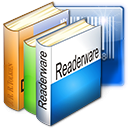 Readerware 3.41 introduces the new Readerware Loan Client, a new program that offers additional circulation functionality and makes it easier to check books in and out.
Readerware 3.41 introduces the new Readerware Loan Client, a new program that offers additional circulation functionality and makes it easier to check books in and out.
Readerware 3.41 adds new downloads for Mac OS X and a new Linux ARM version.
Readerware Mobile has been updated to work better with new versions of Android and iOS.
Readerware 3.41 adds other features and resolves a number of issues:
Added a new expand all option for the tree view. This can be set in preferences so that the tree view always opens fully expanded. You can also expand and collapse the tree from within the view itself, right click in the view and select from the popup menu.
When exporting to CSV and TAB delimited files you can now include the image URL.
A couple of search changes were made, you can now search for items without a category and when searching by status we always include want list items.
A couple of problems with Access databases were resolved. The list editor now works and you can exclude the want list from the main searches.
Fixed a problem in Readerware Mobile when scanning a large number of barcodes. Readerware Mobile will now prompt you to upload when the limit is reached.
Readerware Mobile now validates the IP address to avoid connection problems caused by a typo in the IP address.
A full list of the changes included in Readerware 3.41 is available in the release notes. You can also access the release notes from Readerware itself, select the Help->Release notes menu item.
Introducing the Readerware Loan Client
 As mentioned in our last newsletter we are introducing a new loan client as part of Readerware Client/Server Edition.
As mentioned in our last newsletter we are introducing a new loan client as part of Readerware Client/Server Edition.
This new program is focused on improving loan handling in Readerware, it adds new features that you have asked for and it makes it easier to check books in and out.
With the Readerware Loan Client you can:
- Add borrowers to the Readerware database and easily maintain the borrower records.
- Easily see what books a borrower has on loan.
- Import borrowers from external sources.
- Delete multiple borrowers in a single transaction.
- Print borrower barcodes to speed up the checkout process.
- Print borrower reports.
- Search for borrowers using virtually any field, ID, last name, phone number, organization etc.
As the Readerware Loan Client is designed to speed up the process of checking books in and out, it is important to configure the program to match the way you have organized your library. Be sure to read the "Getting Started" section in the online help or manual before using the program.
The Readerware Loan Client is part of Readerware Client/Server Edition. This means that you can run both the loan client and Readerware at the same time on the same computer or on a different computer. One person can be building your database while another handles loans.
If you already have a Readerware Client/Server license you are all set, the loan client is a free upgrade. If not you can upgrade to Readerware Client/Server Edition for the difference in price. If you would like a free trial of the loan client before upgrading, please contact Readerware support.
In this release the loan client is available for books only. We really would appreciate your feedback on the loan client and will be incorporating it into the other products.
It is important to note that the loan functionality in Readerware itself will remain there and is compatible with the new loan client. i.e. You could check books out in both Readerware and the Readerware Loan Client if you wanted to. As we add new functionality though, it will be added to the loan client only. The goal with the new loan client is to make checking books in and out faster and easier and to avoid unnecessary clutter in Readerware.
Getting Started with the Readerware Loan Client
Readerware Loan Client Manual
Readerware Upgrade Ordering Page
Holiday Sale - Save 20%
 There is still time to save on Readerware. Our 20% off holiday sale continues until the end of the year. The sale ends December 31st 2014 at 12 Midnight, pacific time.
There is still time to save on Readerware. Our 20% off holiday sale continues until the end of the year. The sale ends December 31st 2014 at 12 Midnight, pacific time.
Just enter coupon code Holiday14 at checkout to save 20% on your order. New orders only, excludes upgrades, CDs and shipping.
New Mac OS X downloads
 Beginning with Readerware 3.41 we are introducing new builds for Mac OS X. We now have separate builds for newer versions of Mac OS X and Mac OS X legacy builds for older versions.
Beginning with Readerware 3.41 we are introducing new builds for Mac OS X. We now have separate builds for newer versions of Mac OS X and Mac OS X legacy builds for older versions.
When Mac OS X was first introduced Java was a standard part of the operating system. All we had to do was distribute the Readerware programs, everything else you needed was included in OS X. However beginning with Mac OS X 10.7, (Lion), Apple removed Java from OS X. Apple still provide their version of Java for OS X but as a separate install. With the recent release of Mac OS X 10.10, (Yosemite), Apple decided to make it more difficult for the user to install Java. The writing is on the wall. For this reason we have decided to release new versions of Readerware that include the necessary Java support. This means that you have everything you need to run Readerware, no additional software is required. The downside is that the inclusion of Java does make the Readerware downloads much larger. Apple is really pushing this approach, for example they will not allow programs that depend on Apple Java to be sold through the Mac store.
The new builds will run on Mac OS X 10.7.3 or higher. They will only run on Intel 64 bit Macs. You can download them from our main Mac OS X download page. These new self contained builds use the latest Mac OS X look and feel.
Readerware legacy builds support Mac OS X 10.4 or higher, they will work on both Intel and Power PC machines, on both 32 bit and 64 bit machines. They do require Java to be installed. If you are running Readerware on Mac OS X 10.4 through 10.6, you will already have Java installed as part of the operating system. Users of Mac OS X 10.7 or higher will be prompted to install Java the first time you run a Readerware program. You can download our Mac OS X legacy builds from the legacy download page. As they were designed for older versions of OS X, they continue to use the Aqua look and feel.
The Readerware legacy builds will run on any version of OS X, they are the builds we have been distributing all along. You can continue to use the legacy builds if you prefer and don't mind installing Apple Java yourself.
As long time Readerware users we would really appreciate your feedback on how the new Mac distributions are working. What build did you end up using and why?
Readerware Mac OS X Download Page
Readerware Mac OS X Legacy Download Page
Installing Readerware on Mac OS X Knowledge Base Article
New Linux ARM version
 We received an e-mail recently asking if it were possible to run the Readerware Server on a Raspberry Pi.
We received an e-mail recently asking if it were possible to run the Readerware Server on a Raspberry Pi.
What is a Raspberry Pi? The Raspberry Pi is a credit-card sized computer that plugs into your TV and a keyboard. It is a capable little computer which can be used in electronics projects, and for many of the things that your desktop PC does, like spreadsheets, word-processing, games and Readerware. The Raspberry Pi Foundation wants to see it being used by kids all over the world to learn programming.
The Raspberry Pi runs Linux but it uses an ARM processor. That means that our regular Linux distributions for Intel processors would not work. However it turned out to be real simple to get Readerware to run on a Raspberry Pi as it includes Java. We now have a Linux ARM distribution designed for the Raspberry Pi.
So the answer is yes, you can run the Readerware Server and Readerware itself on a Raspberry Pi.
Readerware Mobile Updates
 There have been new releases of Android and iOS recently, the Readerware Mobile applications have been updated to work better with the latest versions.
There have been new releases of Android and iOS recently, the Readerware Mobile applications have been updated to work better with the latest versions.
We have also made a couple of small changes to the applications, Readerware 3.41 is also available for mobile devices.
Readerware 3.41 is available now for Android. Unfortunately there will be a delay in the availability of Readerware 3.41 for the iPhone and iPad. Every year Apple close iTunes Connect to developers over the Christmas holiday period. No new apps or updates can be submitted. The Readerware Mobile Update was submitted before the closure but it was still awaiting review when Apple shut down. It looks like it will be the new year now before Readerware 3.41 will be available for iOS.
The good news is that you will be able to update your computer to Readerware 3.41, you will still be able to sync your database to your iPhone or iPad with the current version of Readerware Mobile. Apple should notify you via the App Store when the new version is available.
We are sorry for the delay. As you know Apple must approve all apps and updates before you can install them. We thought we were on track to have the new version released before Apple closed for the holidays but that did not happen.
Subscription information
You are receiving this newsletter because you joined the Readerware Newsletter mailing list.
To unsubscribe from this newsletter or change your subscription click here.
You can also unsubscribe from this newsletter by replying to this e-mail with REMOVE in the subject line.
This message was sent by Readerware Corporation.
PO Box 1059
Clearlake Oaks CA 95423
Copyright © 2014 Readerware Corporation
