Readerware Newsletter - July 2018

Welcome to the Readerware® Newsletter
Readerware 4 is now in beta
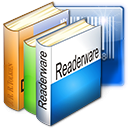 Readerware 4 is now available as a public beta release.
Readerware 4 is now available as a public beta release.
What's new in 4?, an in-depth look at some new features found in Readerware 4, upgrade pricing and more.
Finally! Readerware 4 is now in beta. Readerware 4 has been tested extensively in house. As that went smoothly the beta 1 release is now available to all users.
The first question to answer is "What is a beta release?". It means that Readerware 4 is complete, has been tested and is now ready for final real world testing before it is officially released. User feedback is an important part of a beta, please report any problems you find and give us your feedback on the changes and new features. beta@readerware.com
It is possible that there are still bugs in Readerware 4 beta 1 and for that reason it should not be used in a production environment.
A beta release is not for everyone, so if you are not comfortable with running a beta release it is no problem, you can wait for the official release.
If you can't wait to try out Readerware 4, there are installers available for all platforms, Windows, macOS and Linux.
Installing Readerware 4 Beta 1
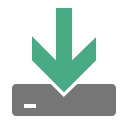 Your existing databases need to be converted to the new Readerware 4 format. This will happen automatically when you start the program or open a Readerware 3 database. Readerware will recognize that the database is in Readerware 3 format and offer to convert it. The conversion is a copy process, Readerware will backup your Readerware 3 database and restore it to Readerware 4 format. Your existing Readerware 3 database is not touched. You can also create a new empty database for testing if you prefer.
Your existing databases need to be converted to the new Readerware 4 format. This will happen automatically when you start the program or open a Readerware 3 database. Readerware will recognize that the database is in Readerware 3 format and offer to convert it. The conversion is a copy process, Readerware will backup your Readerware 3 database and restore it to Readerware 4 format. Your existing Readerware 3 database is not touched. You can also create a new empty database for testing if you prefer.
Readerware 4 will be installed in a separate folder so it can exist on the same system as Readerware 3. Because both the program and databases are separate you can continue to run Readerware 3 alongside Readerware 4.
Readerware 4 can restore a Readerware 3 backup file to create a new Readerware 4 database. So if you would like to test Readerware 4 on a different machine, install it on the new machine and then restore your latest Readerware 3 backup file. You will have Readerware 4 and all your data on the new machine.
There is a new e-mail address for beta support, e-mail beta@readerware.com if you need any assistance with the Readerware 4 beta or have any feedback.
As Readerware Mobile is installed from the appropriate app store, there is no beta version of the Readerware Mobile programs. However you can use Readerware Mobile 3 with Readerware 4.
There are installers available for all platforms, Windows, macOS and Linux.
There is a knowledge base article with help on upgrading to Readerware 4.
Before you install the Readerware 4 beta, there is one important thing to understand. As part of the conversion from Readerware 3 to Readerware 4 we copy your existing Readerware 3 database and convert it to the new Readerware 4 format. If beta testing reveals that we need to make further changes to the database format, we will not be providing a database conversion for the beta database. Instead you will need to go back to your Readerware 3 database and convert it again. Any changes you made to your Readerware 4 database during the beta will be lost.
Upgrading to Readerware 4
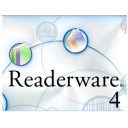 Firstly, there is no need to upgrade now in order to run the Readerware 4 beta. It will run in evaluation mode for the duration of the beta period.
Firstly, there is no need to upgrade now in order to run the Readerware 4 beta. It will run in evaluation mode for the duration of the beta period.
The upgrade to Readerware 4 will be free for all users who purchased Readerware 3 or upgraded to Readerware 3 on or after January 1st 2017. This is a lot longer than our official upgrade grace period and is for Readerware 4 only. If you are eligible for the free upgrade send your upgrade request to upgrades@readerware.com Please include sufficient information so that we can locate your original order and send you new registration codes.
If you purchased Readerware 3 before January 1st 2017, upgrade options and pricing follow.
| Upgrade | Price |
|---|---|
| Readerware 4 Single Product Upgrade. Upgrade your current single product Readerware 3 license to the Readerware 4 equivalent. |
$24.95 |
| Readerware 4 Bundle Upgrade. Upgrade your current Readerware 3 bundle license to the Readerware 4 equivalent. |
$44.95 |
| Readerware 4 Single Product to Bundle Upgrade. Upgrade your current single product Readerware 3 license to the equivalent Readerware 4 bundle. |
$59.95 |
We upgrade you at your current level. This means for example that if you currently have Readerware 3 Mobile Edition, we will upgrade you to Readerware 4 Mobile Edition automatically.
Special beta upgrade pricing
 During the beta period we are offering a 20% discount on any upgrade order. Just enter coupon code Beta20 at checkout and your discount will be applied to your order.
During the beta period we are offering a 20% discount on any upgrade order. Just enter coupon code Beta20 at checkout and your discount will be applied to your order.
The coupon code will expire the day Readerware 4 is officially released so make sure you order soon to get your discount.
You will receive your new Readerware 4 registration code right away. If you order a CD, that will be shipped as soon as the official release is available.
What's New in Readerware 4?
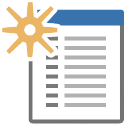 Here are the highlights for Readerware 4. Later in this newsletter we take an in-depth look at the new enhanced search capabilities and the new options available for searching your database. We will continue this in following newsletters, taking a look at one or more of the new features in detail in each issue.
Here are the highlights for Readerware 4. Later in this newsletter we take an in-depth look at the new enhanced search capabilities and the new options available for searching your database. We will continue this in following newsletters, taking a look at one or more of the new features in detail in each issue.
New advanced search capabilities. Search on multiple fields and conditions. You can perform negative searches, search for date ranges, empty fields etc.
You can copy/paste complete items in the same database and between databases. You can now merge multiple databases using copy/paste.
Standard columns can now be renamed. Each database can have customized column names.
You can now include up to eight images for each item. Four thumbnail and four large images.
A Readerware database can now include a description to help you keep track of multiple databases.
Improved support for accented characters when searching.
Readerware 4 (Books) now handles a series number with a decimal place, i.e. 3.1
Readerware 4 (Music) now includes support for multiple artists.
Readerware 4 (Music) can auto-catalog from Discogs.
The Readerware Loan Client now handles all media types. The loan client automatically connects to all databases provided by the server and lets you checkout any item from the one program.
Numerous other enhancements and updates
Readerware 4 Enhanced Search
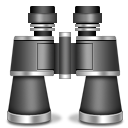 We start our look at the changes coming in Readerware 4 by looking at the new enhanced search capabilities.
We start our look at the changes coming in Readerware 4 by looking at the new enhanced search capabilities.
You will notice a difference as soon as you open the main window and see the new search bar. You will see the new Adv. Search button, but you will also see there is a new operator field. So even the basic search has been enhanced.
The contents of the operator list will change based on the type of search you select. For example if you choose a contributor search you will see:
- contains
- doesn't contain
- is
- isn't
- begins with
- ends with
- is empty
- isn't empty
Simple expressions that tell you exactly what the search will do. You don't have to learn about wildcards anymore, although you can still use them if you prefer. Most text fields will have this operator list.
If you search on a numeric field you will see:
- is
- is less than
- is greater than
- is empty
- isn't empty
You no longer have to search for a match.
What about a date search? For a date search the operator list will contain:
- is
- isn't
- is before
- is on or before
- is after
- is on or after
- is empty
- isn't empty
Prior to Readerware 4 a date search would always return items with that date or later. Now you can focus in on just what you need.
What if you wanted to search on a date range? That is where the advanced search comes in. You can search on multiple fields and multiple conditions. Click on the Adv. Search button and the Readerware Advanced Search window will open. The search you had selected in the main window is already included in the advanced search window. You can now add more search bars by clicking on the And / Or buttons. Another search bar is added and they are combined with the selected operator. So you could build a date range search like this:
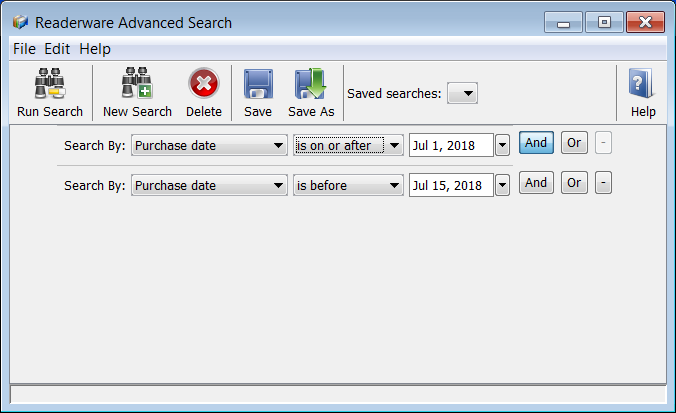
You can have as many search bars as you want. If you make a mistake when you add a new search bar and choose And when you wanted Or. Just click on the Or button. The current selection is always highlighted. To remove a search bar click on the - button.
To run your search click on the Run Search button. The search results will be displayed in the main window as normal. The Readerware Advanced Search window is still open so if your new search results are not what you expected you can return and edit your search.
If you will be using this search again, you can save the search. Click on the Save As button to name your search and save it. Saved searches can be selected from the Saved searches drop down list. You can also access them from the main window. Select from the Search->Saved Searches menu item. The Readerware Advanced Search window will be opened and the search results displayed.
You can combine fields when you do an advanced search. If you wanted to see all the items in your music want list, you could select a Status search and search for Want. But what if you only wanted to see LP titles you want?
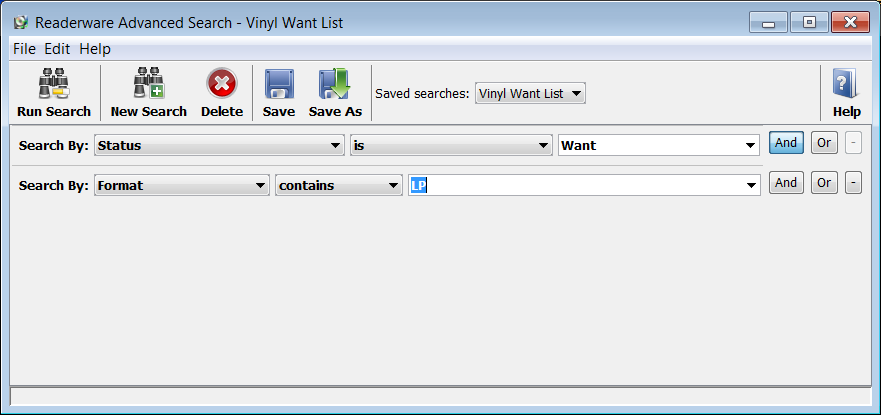
This search will display all albums with a status of Want and a format that contains LP. Note that in the above screen shot this search has been saved with a name of "Vinyl Want List". So you can run this search at any time by selecting the Search->Saved Searches->Vinyl Want List menu item. What if you wanted to see everything but vinyl in your want list? You could use the doesn't contain operator on the format search.
Hopefully this has given you a good introduction to the new advanced search capabilities available in Readerware 4. It is both powerful and simple to use. It is also important to note that all the old search functionality is still there. You can still use the search bar in the main window and refine your searches by clicking on the link columns in the table view.
What's Next?
 If you would like to review the documentation for Readerware 4 before downloading the beta, it is available on the website.
If you would like to review the documentation for Readerware 4 before downloading the beta, it is available on the website.
If you would like to participate in the Readerware 4 beta program, you can download the latest beta release. This beta release will expire on August 15th 2018. We will either release Readerware 4 before then or have a new beta version available. So there will be no interruption.
Please let us know if you find any problems with the beta release. We also want your feedback on the new features in Readerware 4. Please e-mail beta@readerware.com
How long the beta program will last will depend on your feedback. We will be back with another newsletter and more on the new features in Readerware 4 shortly. So watch your mailbox.
Subscription information
You are receiving this newsletter because you joined the Readerware Newsletter mailing list.
To unsubscribe from this newsletter or change your subscription click here.
You can also unsubscribe from this newsletter by replying to this e-mail with REMOVE in the subject line.
This message was sent by Readerware Corporation.
PO Box 1059
Clearlake Oaks CA 95423
Copyright © 2018 Readerware Corporation
